Configuring a mail client with Digital Immersion's emails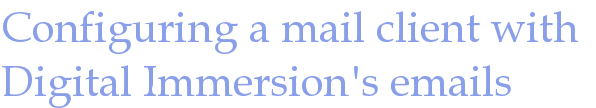
Configuring a mail client with Digital Immersion's email accounts
1) Retrieving your mail settings (smtp, pop, imap etc)
To retrieve your personalized mail configuration settings log in to your webmail by going to:
http://www.yourdomain.com/webmail
Your user name is your full email address. Once logged in, click on "configure mail client". Your personal mail settings will be displayed below under "manual settings". They will look something like this.
Mail Server Username: stanmarsh+mydomain.com
Incoming Mail Server: mail.mydomain.com
Incoming Mail Server: (SSL) dig.digitalimmersion.info *
Outgoing Mail Server: mail.mydomain.com(server requires authentication) port 25
Outgoing Mail Server: (SSL) dig.digitalimmersion.info (server requires authentication) port 465 *
* Most people will not need to use the SSL settings
2) configure an iphone or ipad
To configure an iphone or ipad, follow Apple's instructions here:
- Login to post comments
