Paypal: Important config changes to make sure your Drupal checkout process goes smoothly (for you and your customer)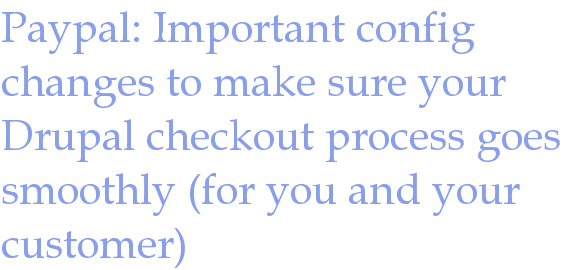
You're almost ready to take orders and receive payments through your paypal account (which can then transfer money to bank account or paypal debit mastercard).
To make your customers check out process go smoothly and to make sure you get payments from your customers in a timely manner, we recommend you change one setting in your paypal config:
Log in to your paypal account by going to http://www.paypal.com
Once logged in go to
Profile --> My Selling Tools (submenu)
Go to "Block payments" and click on "Update" next to this option.
We recommend you change the setting:
"Block payments from U.S. users who do not provide a Confirmed Address" change this to "NO". Why? Because we do not want the checkout process and the payment process held up simply because a user has moved and has not logged in and confirmed their address (via a snail mail process) since their last move. Who does this anyway?
on this page you may also want to change the setting:
Block payments sent to me in a currency I do not hold from "Ask me" to "No, accept them and convert them to U.S. Dollars"
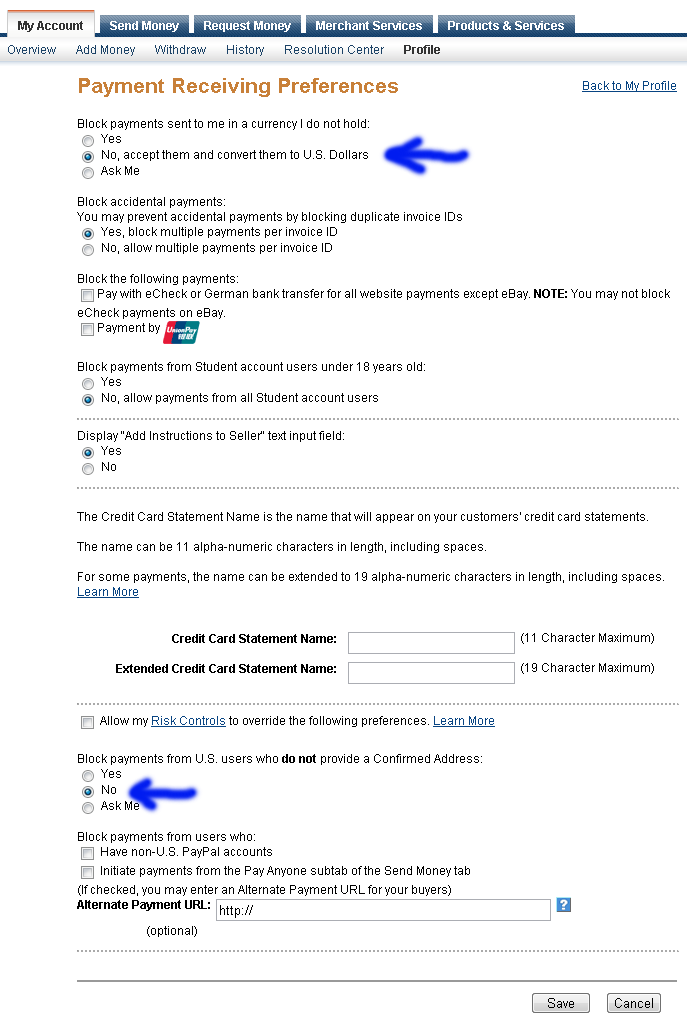
- Login to post comments
